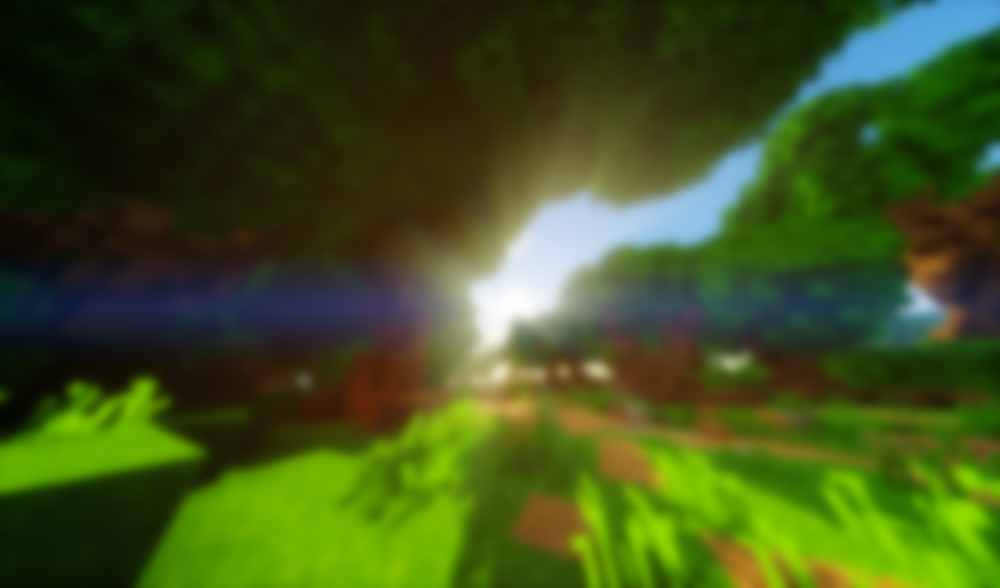Party Assist
- Menu for helping with party in wynn
- When not in a party you have 2 buttons, create party and join party.
- Create party creates a party with you as leader (/party create)
- Join party opens a menu with all party invites you have received
-- A party invite has 2 buttons, Accept and deny.
-- Accept sends a /party accept
-- Deny simply removed the player from the list.
- When in a party you have 2 buttons, Manage Players and Leave party.
-- Manage players opens a menu where you can add and remove players to a display list on the side of the screen
-- Leave party sends a /party leave to the server
- When you are the leader in a party you have 2 additional buttons, Invite Players and Kick player.
-- Inivte players opens a menu where you can enter a player name and click a button to invite that player, it also features a list of nearby players to invite.
-- Kick player opens a menu with a list of all current players in the party, with a button next to them where clicked sends /party kick
- When you receive a party invite you will receive a notification on the top of your screen.
-- Pressing the accept keybind will send /party join
-- Pressing the deny keybind will remove the notification and simply ignore the invite.
Party Player Display
- The player display is a display of party members in the top left of your screen where selected members are shown
- The display features a name of the player, their health, and their player head.
- If the player is outside of your view distance, the health bar is empty.
Xp Display
- Above your health display, there is a display displaying the current xp and your total needed xp to level up.
- When you receive xp, you also get a notification of how much your xp increased.
-- The time of the display starts at 5 seconds, and get reset everytime you receive xp, unless the time goes to 0, it fades away.
-- If the time it has been shown passes the reset time, the reset time gets reduced by 500ms, until the reset time reaches 500ms, where it no longer decrease.
Item Name Display
- Displays the tier of dropped gear with their corresponding colors. Also shows Emeralds and Powders
-- Emeralds show the amount of items in the stack
-- Emeralds from item buyer doesn't show the name above them
Party Chat
- A separate chat designed for the use of party, messages in party chat is displayed in this chat and sending messages to party chat is done with another key
Item Locks
- when holding a key and pressing a slot in your inventory, that slot will be locked.
- Items in locked slots wont be able to be picked up or dropped.
- Server can always clear the slot even if it's locked.
-- If server clears a locked slot, or the slot gets empty in another way, the slot is unlocked.
- Locked slots are global for all classes and are saved on your computer.
Armor display
- When in a chest like gui like your bank or a trading menu, you will see your armor displayed on the left of the inventory.
- Items in the display wont be moveable, just for display.
- When hovering over an item it will show the exact same lore as when hovered over in player inventory.
Glow effect
- People in your party will have a glow effect around their player for easy finding eachother
Minimap
- A minimap to show where you are and an ability to view waypoints and friends.
Worldmap
- A worldmap to show where you are, an ability to create/edit waypoints and see your friends anywhere in the world as long as they are on the same server.
Item comparing
- When holding a specific key, hovering over some equipment will display both that item's data and your equipped item's data.
Item ID rating
- When holding a specific key, hovering over an item will display its ID rating in "%". 0% beeing the worst possible ID and 100% beeing the best.
Mob Improvement
- Nametags of peaceful mobs will be more transparent than hostile mobs.
Item Guide
- An ingame item guide implementation using the wynncraft api.
- Search options:
Level Range (Min - Max)
Item Tier (Normal - Mythic)
Item IDs (Multi-Select)
Item Type (Armor/Weapon/Accessory - Multi-Select)
Search text (Item contains query)
- Result:
List of items sorted by; Type>Tier>Level.
Item result displays as a normal item when hovered over.
Holding a specific key over a resulted item will compare it to every other one in your inventory that has the exact same name.
Quest Tracker
- Tracked quest displays on your book when you hold it, fast book scrolling when holding page buttons, globe icon that takes you to the currently selected quests wiki page.
Trading Window
- Shows other players armour and item they are holding
GUI improvements
- Clicking inside merchants doesn't pick up the item which makes it nice and smooth
- Action bar [the thing that displays ur hp mana spellcast etc] updates coordinates instantly, doesnt display powder special charge %.
Powder special glow
- When your powder special is ready your screen glows in the approprierate color.
Version checker
Better Resourcepack
- When you first join wynncraft you download its resourcepack which freezes ur game. When that happens you will most likely get kicked. We made it so wynncrafts
resourcepack downloads automatically and "injects" into the game on game launch which allows for faster world/class switching and no more loading screens ingame!
Chat filter
- Filters chat and gets rid of those repeated nonsense you heard
Easter Eggs
- Some nice eastereggs for wynn devs mods etc. You have to get lucky to see them ;)